Google Ads Manager Accounts 2023 – How to Manage Multiple Google Ads Accounts
Hire Surfside PPC for Google Ads Management: https://surfsideppc.com/services/ Grow a Successful Website: …
**Dominando o Tráfego Pago: Guia Completo para Iniciantes**
Nos dias de hoje, o tráfego pago se estabeleceu como uma das ferramentas mais poderosas para impulsionar o crescimento online. Seja você um empreendedor digital, uma pequena empresa ou até mesmo uma grande corporação, compreender e utilizar eficientemente o tráfego pago pode ser a chave para o sucesso nos negócios online. Neste artigo, vamos explorar o mundo do tráfego pago: como começar, as plataformas disponíveis, estratégias eficazes, boas práticas e muito mais.
SUPER PROMOÇÃO
Gestor 6D Silvio Roberto
**Como Iniciar no Tráfego Pago**
Antes de mergulhar de cabeça no tráfego pago, é crucial entender seus objetivos e público-alvo. Você quer aumentar as vendas de um produto específico? Aumentar o reconhecimento da marca? Gerar leads? Entender esses objetivos ajudará a moldar sua estratégia de tráfego pago.
A seguir, estão os passos essenciais para iniciar no tráfego pago:
1. **Defina seus objetivos**
: Determine o que você deseja alcançar com o tráfego pago. Isso ajudará a direcionar suas campanhas e mensuração de resultados.
2. **Conheça o seu público**
: Entenda quem é o seu público-alvo, seus interesses, necessidades e comportamentos online. Isso permitirá que você crie anúncios mais relevantes e direcionados.
3. **Escolha as plataformas de anúncios**
: Existem várias plataformas de anúncios disponíveis, cada uma com seus próprios recursos e público-alvo. As principais incluem:
– **Google Ads**: Ideal para anúncios de pesquisa, display, vídeo e shopping.
– **Facebook Ads**: Ótimo para alcançar públicos segmentados com base em interesses, demografia e comportamento.
– **Instagram Ads**: Integrado ao Facebook Ads, é eficaz para anúncios visuais e interativos.
– **LinkedIn Ads**: Voltado para B2B, é excelente para alcançar profissionais e empresas.
– **Twitter Ads**: Útil para promover tendências, tweets promovidos e campanhas específicas.
– **Microsoft Advertising**: Alternativa ao Google Ads, atinge usuários do Bing e da rede de parceiros da Microsoft.
4. **Crie suas campanhas**:
Desenvolva anúncios relevantes e atraentes, utilizando imagens, texto e segmentação adequados ao seu público-alvo e objetivos.
5. **Monitore e otimize**
: Acompanhe o desempenho de suas campanhas regularmente e faça ajustes conforme necessário para maximizar o retorno sobre o investimento (ROI).
**Estratégias de Tráfego Pago**
Existem várias estratégias que você pode implementar para maximizar o sucesso de suas campanhas de tráfego pago. Algumas das mais eficazes incluem:
1. **Remarketing**:
Segmentar usuários que já interagiram com seu site ou produto, aumentando as chances de conversão.
2. **Segmentação por interesse**
: Direcionar anúncios com base nos interesses e comportamentos do seu público-alvo para aumentar a relevância.
3. **Anúncios de vídeo**:
Utilizar anúncios em vídeo para contar histórias envolventes e aumentar o engajamento do público.
4. **Campanhas sazonais**
: Aproveitar eventos sazonais ou datas comemorativas para lançar campanhas temáticas e atrair a atenção do público.
5. **Testes A/B**:
Experimentar diferentes variações de anúncios, como títulos, imagens e chamadas para ação, para identificar o que funciona melhor.
SUPER PROMOÇÃO
Gestor 6D Silvio Roberto
**Boas Práticas de Tráfego Pago**
Para garantir o sucesso de suas campanhas de tráfego pago, é importante seguir algumas boas práticas:
1. **Segmentação precisa**
: Segmentar seu público-alvo com precisão para garantir que seus anúncios sejam exibidos para as pessoas certas.
2. **Design atraente**:
Criar anúncios visualmente atraentes e profissionais que se destaquem no feed do usuário.
3. **Mensuração de resultados**:
Utilizar ferramentas de análise para monitorar o desempenho de suas campanhas e ajustar sua estratégia conforme necessário.
4. **Teste contínuo**:
Realizar testes A/B regularmente para otimizar o desempenho de seus anúncios e maximizar o ROI.
5. **Orçamento adequado**:
Definir um orçamento realista e distribuí-lo de forma eficiente entre as diferentes plataformas e campanhas.
**Conclusão**
O tráfego pago é uma ferramenta poderosa para impulsionar o crescimento e o sucesso dos negócios online. Ao entender como iniciar, escolher as plataformas certas, implementar estratégias eficazes e seguir boas práticas, você pode aproveitar ao máximo o potencial do tráfego pago para alcançar seus objetivos de marketing e negócios. Experimente diferentes abordagens, analise os resultados e ajuste sua estratégia conforme necessário para alcançar o sucesso contínuo no mundo do marketing digital.
SUPER PROMOÇÃO
Gestor 6D Silvio Roberto
TAGS
Google Ads Manager Accounts 2023 – How to Manage Multiple Google Ads Accounts
tráfego pago
curso tráfego pago
renda extra
kiwify
hotmart
afiliado
marketing digital
google ads
facebook ads
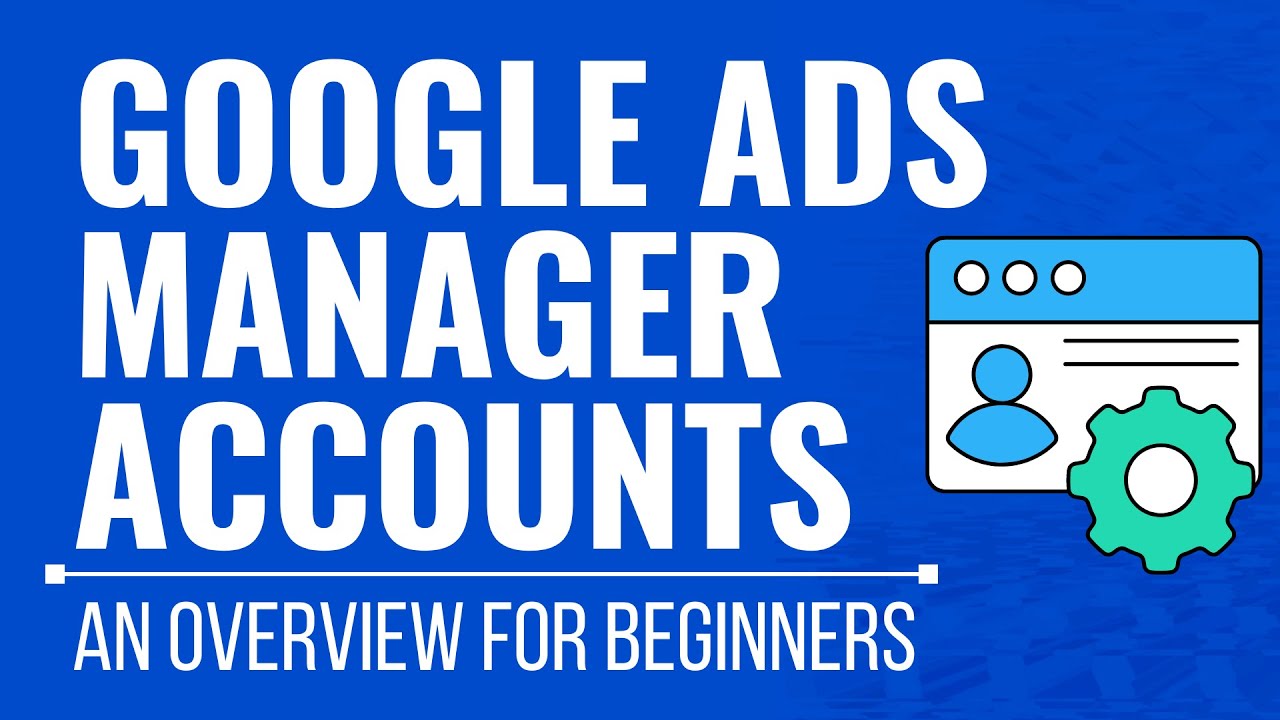
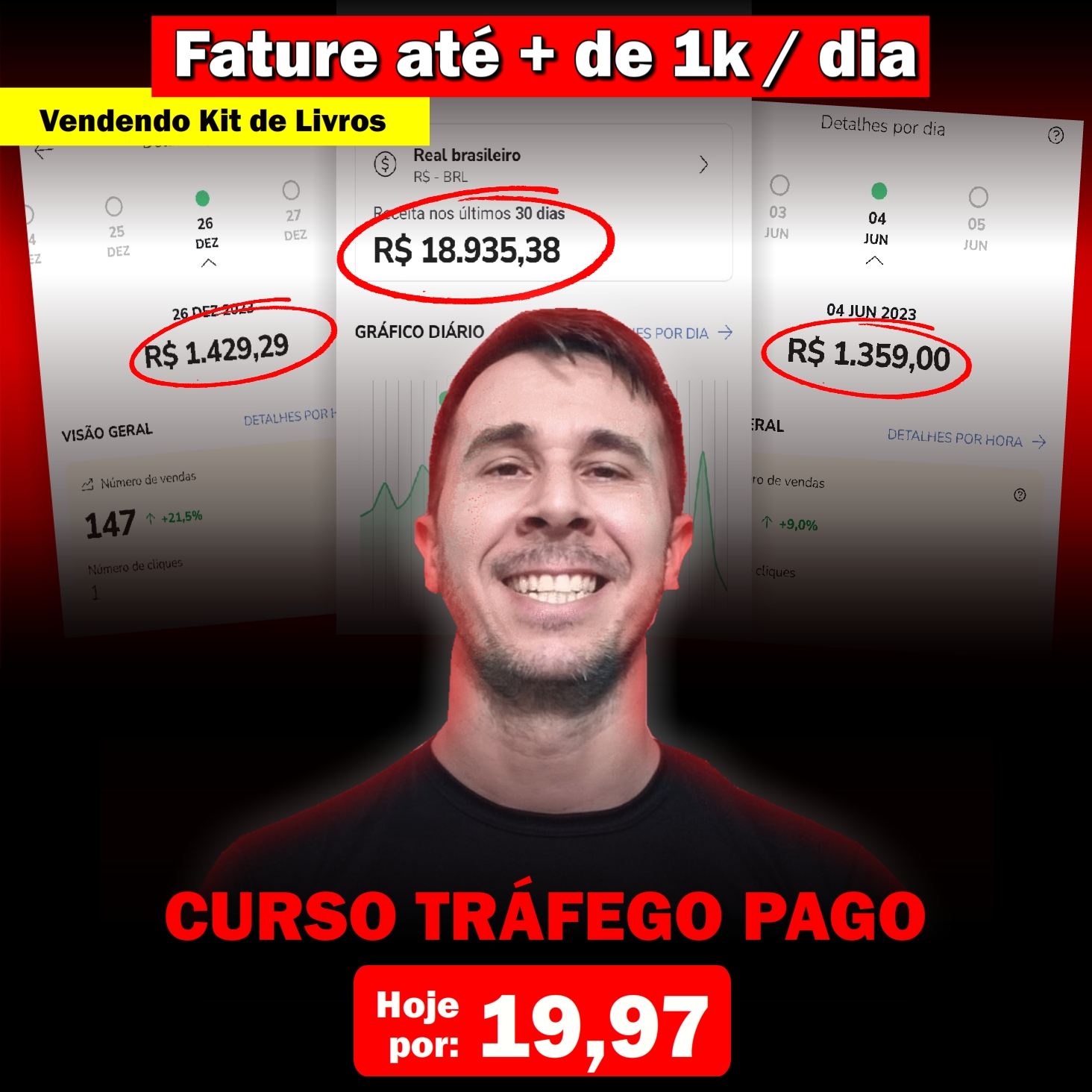

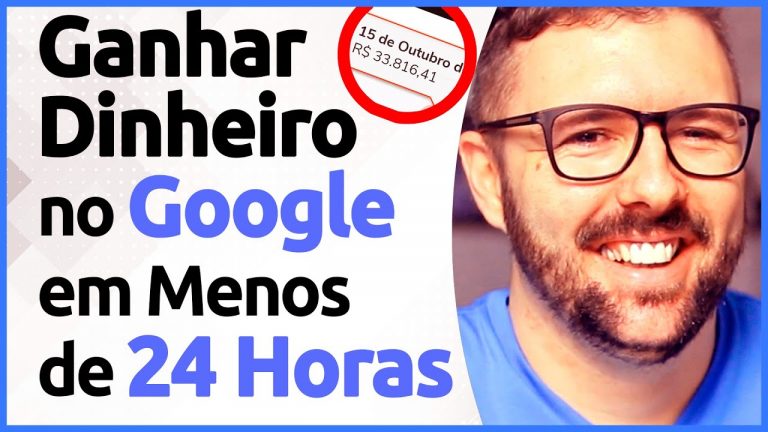
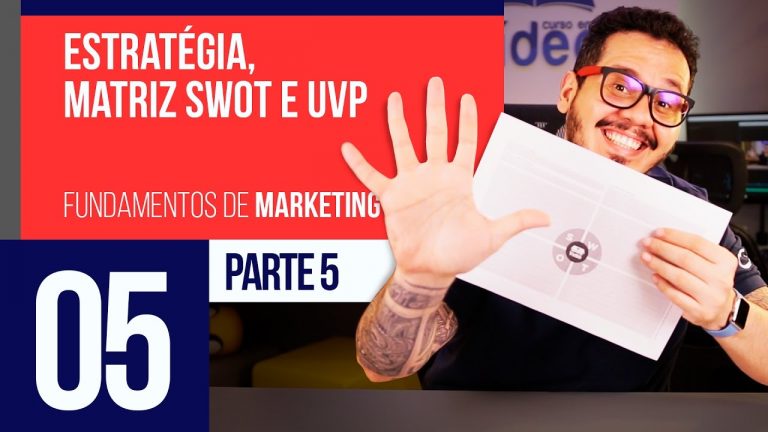
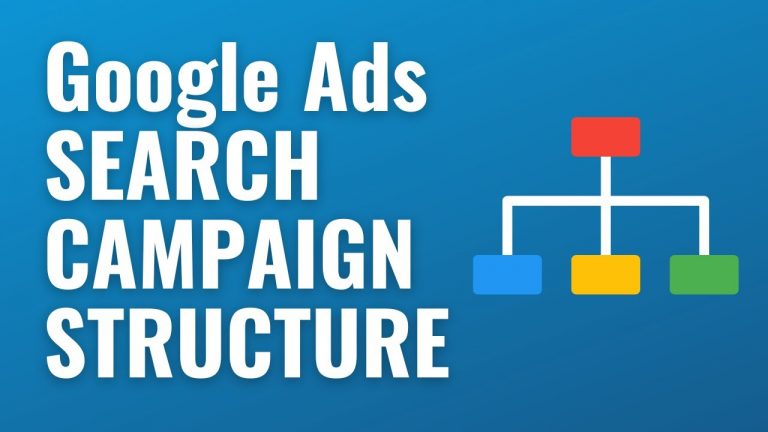
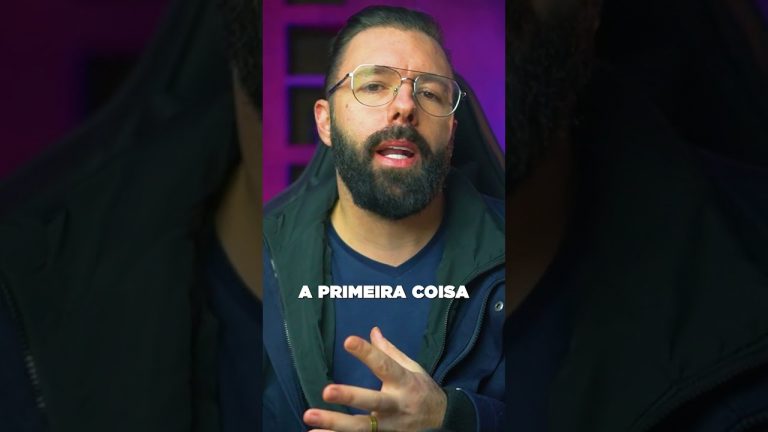

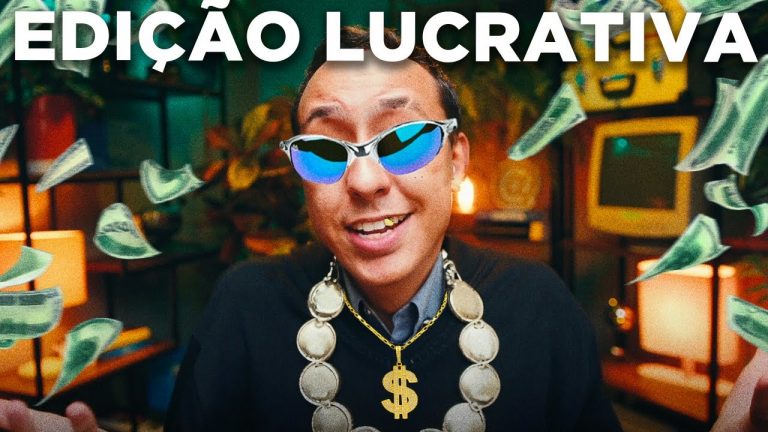
What level of access do I give the employee for their manager account? I don't want them maliciously deleting client data if they get fired.
Is there a Google keyword search on here? Do we need a regular Google ads account too or can we just keep the manager account
Is anyone able to help please?! I have created a manager account but cannot create an account (to run a campaign on) without getting the following message: " To create new accounts, link an existing account This needs to be a Google Ads account that has spent more than $1,000, has a history of policy compliance". So I'm unable to create the campaigns because i can't add the accounts. I've tried just about everything but can't see a way to get around this problem.
Please sir manage my form to proceed thank you sir 1:38
With Zeus Proxy, the management of my social media accounts is elevated to a new level, combining streamlined processes with enhanced security measures.
Helpful but confusing at the same time. IMHO you should've created demo accounts for this tutorial and called them in a way your instructions can be followed more easily
Is there something similar for google analytics?
What I was looking for.
w video
When I click the link in the video, the button that says 'Create a manager account' has been swapped out for 'Go to Manager Accounts.' Do you know why this is? Haven't been able to get past the first step of just creating the account. Thanks!
Google pay
Great video! Thanks very much your this precious help
Good stuff
Not sure if intentional or otherwise – this video seems to have skirted, but omitted how to add subaccounts, ie. a MCC requesting another business so they can manage their account – seems you can only add subaccounts by ID – so if a business doesn't know how to access their customer ID.. then what? Would've loved to see how to add a subaccount into a MCC instead of playing around with existing accounts. Thanks for the effort.
Why can't I find "account settings" on the left sidebar in my sub account?
Do employees need to have access to your gmb email in order to run campaigns after you ad them into your Google ads manager account?
What if you have different clients and you want to have their credit card linked to their account to pay for the ad spend and not your credit card?
Great video. Thank you for actually logging into each account and showing us what it looks like! Most skip this step.
Out of all the information out there… this was THE ONE that solved my problem. Thank you so much!
this was very helpful and tricky as well but thanks for the valuable info…..😎
Hi, I couldn't find account on my left nav to add existing account. Anyone can advise?
Hey how would you create a new Google ad account for a client. Also, Does any one recommended us to collect a payment and then run ads for our client or should we be using their credit card.
Please help
Thanks For Sharing
This was helpful, thanks. Can you please make a video on sharing audiences and conversions from a manager account to multiple sub accounts, and any benefits of doing this?
How to work Web storie new future content wordpress website any idea..?
"Welcome back, Chief!"
How to multiply account work other account add any work
Thanks for this info. Cory. Didn't know about it. Will set a single manager account up now.